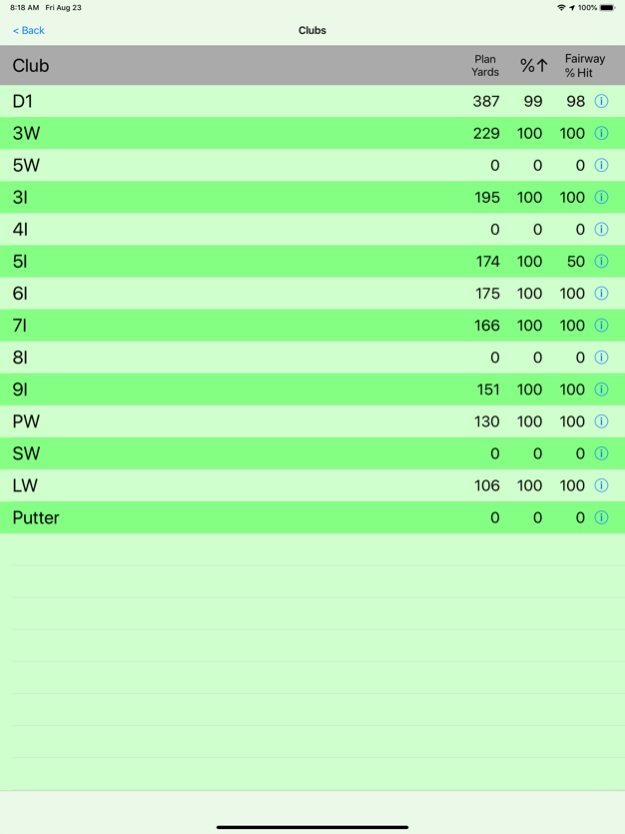Golf Target GPS 1.5
Continue to app
Free Version
Publisher Description
Golf Target GPS is THE free tool for improving your golf game. It doesn't distract you from your game with annoying advertisements, emails, or newsletters nor does it charge you every month or year to continue to use it. What Golf Target GPS does do is allow you to plan your shots, record your strokes and keep score for you and your foursome. It provides valuable history and statistics about your shots and calculates a handicap.
FEATURES:
- Works with maps and GPS so there's no need to download course maps.
- Tap the screen to measure the distance to a target. If you can't reach the target in one stroke, you can repeat the process to plan additional shots, avoiding hazards and utilizing the best clubs for each situation. You can zoom in or out and move your targets until you are happy with your plan.
- Mark your shots as you play to create a comprehensive view of your round and capture valuable information about your game.
- At the next tee, have Golf Target GPS count all your strokes to record a score, including putts and penalties.
- When you get home, you can save your data to the cloud and sync it with other your iOS devices.
- Golf Target GPS uses the data you captured during your round to calculate your club distances (both optimistic and average) as well as provide statistics to highlight your swing characteristics.
- Tap the player button in the app to see your and your friends handicap indices and how the most recent rounds have contributed to them.
Oct 14, 2022
Version 1.5
• Deregister.
In this release we added the ability to deregister from the One in a Million Apps server. Deregistering Golf Target GPS will remove all your golf information from our cloud servers. If this is the only (or last) One in a Million Apps product you have registered for, your username & password will also be deleted. Your scorecards, strokes, and club history will remain on your device.
• GPS Map.
The [Start] button has been moved from the top right corner of the GPS map to under the Par number on the left side of the screen and the [Start ] button now changes to a [Scorecard] button after a round has been started and returns to a [Start] button when the round is finished. The [Scorecard] button has been removed from the bottom left side of the toolbar
The toolbar buttons on the bottom of the GPS map have been reorganized for a better and more efficient experience. The [Players], [Clubs], and [Help] buttons have been moved to the Settings page toolbar, the [Settings] button is now located on the bottom right corner of the GPS map.
• Scorecard.
There are a couple of new buttons on the Scorecard toolbar. On the left corner is the [Finish Round] button which marks a round as finished and on the right corner is the [Delete Round] button which allows you to conveniently delete the current round.
• Rounds History.
The [Rounds History] button now appears as a [File Folder] button on the Settings page.
• Settings Scene.
It made more sense for the [Register] button to be located at the top of Settings scene instead of after the password, so it has been moved.
• Sync Button
The [Sync] button now only appears if you have registered thus created an account on our server. Previously it appeared but was disabled.
• Latest devices.
The app has been built with the latest Apple tools to support all their new devices.
• Bug fixes.
About Golf Target GPS
Golf Target GPS is a free app for iOS published in the Health & Nutrition list of apps, part of Home & Hobby.
The company that develops Golf Target GPS is One in a Million Apps LLC. The latest version released by its developer is 1.5.
To install Golf Target GPS on your iOS device, just click the green Continue To App button above to start the installation process. The app is listed on our website since 2022-10-14 and was downloaded 1 times. We have already checked if the download link is safe, however for your own protection we recommend that you scan the downloaded app with your antivirus. Your antivirus may detect the Golf Target GPS as malware if the download link is broken.
How to install Golf Target GPS on your iOS device:
- Click on the Continue To App button on our website. This will redirect you to the App Store.
- Once the Golf Target GPS is shown in the iTunes listing of your iOS device, you can start its download and installation. Tap on the GET button to the right of the app to start downloading it.
- If you are not logged-in the iOS appstore app, you'll be prompted for your your Apple ID and/or password.
- After Golf Target GPS is downloaded, you'll see an INSTALL button to the right. Tap on it to start the actual installation of the iOS app.
- Once installation is finished you can tap on the OPEN button to start it. Its icon will also be added to your device home screen.